The Sims Social Review for Casual Facebook Gamers

The Sims: Social
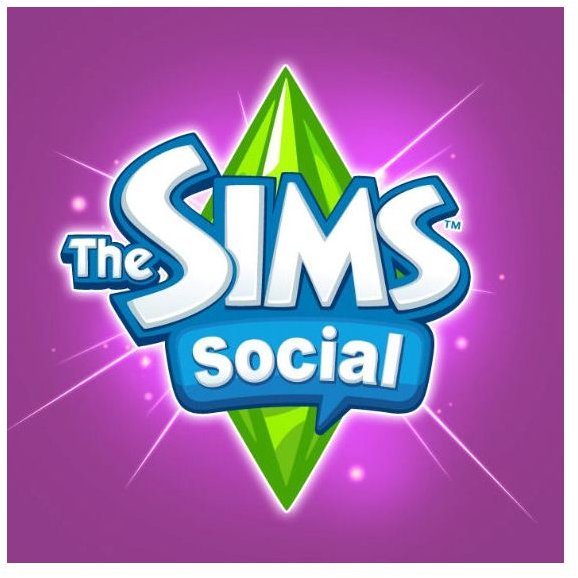
Social gaming is a popular way for casual gamers to get their video game fix in while using social networking sites and chatting with friends. These types of Facebook games are usually quite simple because the system requirements are low so that users can play them right in their internet browsers. “The Sims Social” is the social, online, multiplayer version of the popular “The Sims” series. It is playable on Facebook and is released in a beta version, which most of the games are. The fans of the series (myself included) were anxiously waiting to play this game for many months before it was released to play. The teasers for the game made it seem really cool, but is it? Many gamers think that Zynga sucks, so will this social game be any different?
Gameplay (4 out of 5)

Social gaming isn’t about how good you are at video games. It is all about how many friends you have in the game that is active in it too. Without a large base of people to ask for items, help with quests, and to send you things often, you will be slow to advance in the game. You could of course just purchase the special gold coins to advance through these things quickly, but that takes real money, which most people who play these games don’t really want to shell out to play. “The Sims Social” is no different with this type of social gaming. There are quests, things to buy or build that require multiple friends to help with, and the energy issue that runs out quickly when you want to do something in the game for more than five minutes. When starting the game, you create your Sim and dress them in some cool clothes. Then you are then thrown into the game with a starter home with the bare basics. As you complete quests and work on skills, you earn money and other special items to help you purchase upgrades for your home. This is a fun part to the game, but not being able to expand your lot (at least not yet) is highly annoying. While you are visiting your friend’s homes, you can interact with them, help them out around their house, and also pull pranks on them. These are similar to the style used with The Sims 3 pranks that were added with the “Generations” expansion pack for the game. The type of interactions available at your friend’s home depends on the type of relationship that you have with the friend. It is a good idea to have some of each type so you can get a variety of the special items for interacting with them in different ways. The gameplay is fun as far as social gaming goes. It is also addictive, which is something all of these games have in common.
Graphics (3 out of 5)

The graphics in “The Sims Social” for Facebook aren’t very good. They honestly aren’t even as good as they were in the original “The Sims” game. However, it is a browser based game that is free to play. Since the system requirements for the game are extremely low, and it is played in an internet browser, the graphics have to be substantially lowered in comparison to regular games in the series, such as in “The Sims 3.” Games that are played on Facebook such as “FarmVille” and “CityVille” don’t have the best of graphics. They aren’t very detailed and the avatar of your character are a very low-quality, kid cartoon style. “The Sims” Facebook game has more detail than the other games on Facebook, and you can actually make a young adult looking Sim that you play as in the game. The character customization is minimal, but the options are there to make it how you want it to look. You can also upgrade their hairstyles, clothing, and other physical characteristics. The objects in the game have the same graphical style and even though it is very basic as far as “The Sims” goes, it works and looks much better than other games on Facebook.
Sound (3 out of 5)
The music that is played in the game will instantly remind you of the other games in “The Sims.” It is the same background style of music that is played when the game is loading, when playing, and when shopping in The Sims Store. If you don’t enjoy the music in The Sims Facebook game, you have options to turn it off. Just go into the settings and adjust the music and/or sounds to be turned off. This comes in handy when you are listening to music on the computer or are watching TV while playing. This setting doesn’t turn the music off while the game is loading, but after you’ve loaded the game once, it usually doesn’t take too long to load it when you play it again.
User Interface and Controls (3 out of 5)

The user interface in ‘The Sims: Social” is somewhat similar to how it is used in the other games in the series. It is easily used and fully explains what to push for different things you want to do. From the lower bar that appears on the screen when you play, you can easily direct your Sim to fulfill their basic needs, shop for items, store items, rearrange the items in your home, visit your friends homes, and more. If you’ve ever played a computer game similar to “The Sims” or a game on Facebook, you should be able to adjust to using the interface in this game quite easily.
Overall (3 out of 5)
As a person who has played every single “The Sims” game, I was really looking forward to playing the social version of the game. The graphics, gameplay, and music included does remind me of the other games in the series. However, it isn’t enough to make me want to play this over “The Sims 3.” The quality of the game just isn’t there for me, and I only play it casually when checking my mail and other messages on Facebook. If I were to compare it to other games that I have played on Facebook though, I would much rather play this one over something else, such as “FarmVille.” This game has also used social branding right from the beginning, so it is likely to continue doing so. Will it be effective for the game, or just an annoying use of subliminal advertising for gamers? Time will only tell.
References
- All screenshots and references from The Sims Social.
Screenshots provided by the writer and from the official Facebook page for the game.
